Online Banking: New Navigation as of May 3rd
Online Banking’s getting a new look to make it easier for members to find the features and services they need.
We’re rolling out some updates to our desktop navigation on May 3rd.
What's changing?
Until now, you used a vertical menu of widgets along the left-hand side of the screen to navigate to the features and services you wanted. We're moving that menu to a horizontal layout at the top of the page and replacing the widget icons with simple text links organized by category. This makes it easier to find various features and services that could be difficult to access in the old layout.
The only change is how you navigate in Online Banking. All functionality and services remain the same.
How to find the tools you need
For reference, here are screenshots of the new menu categories and what they will include as of May 3rd, 2022.
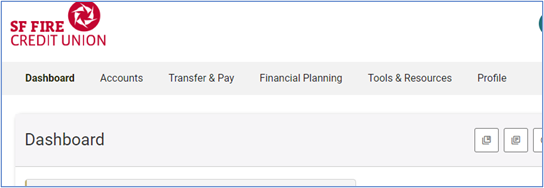
New Menu
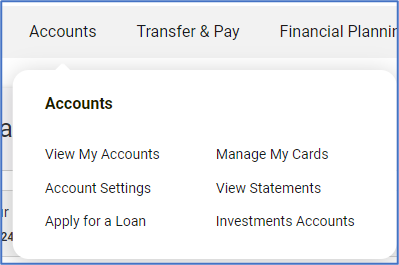
Accounts
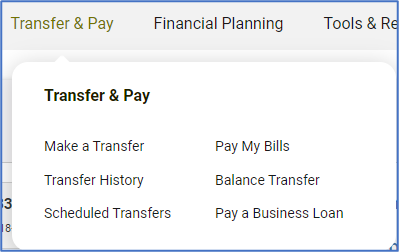
Transfer Menu
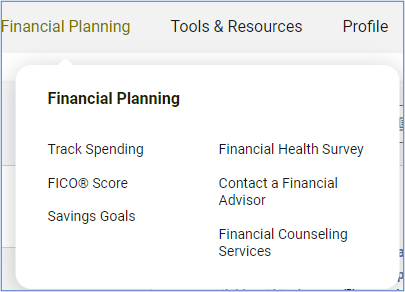
Financial Planning
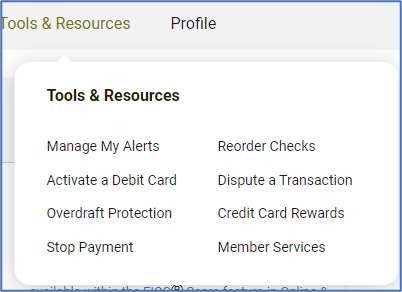
Tools & Resources
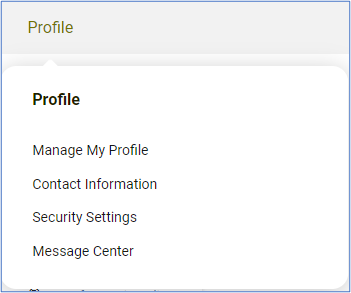
Profile
Why are we making this change?
With the old layout, some widgets could be hard to find. Additionally, in certain cases, members had to manually activate widgets for new features or services from a list of available widgets. This extra step will no longer be required.
What about Mobile Banking?
Mobile Banking will also see the same change to navigation, but not until later this summer.
Can I still hide features I don’t need?
No. Unlike the old layout, the new menus cannot be modified to hide particular features or services.
Can I go back to the old layout?
No. This is a permanent change to the navigation of Online Banking and cannot be reversed.


